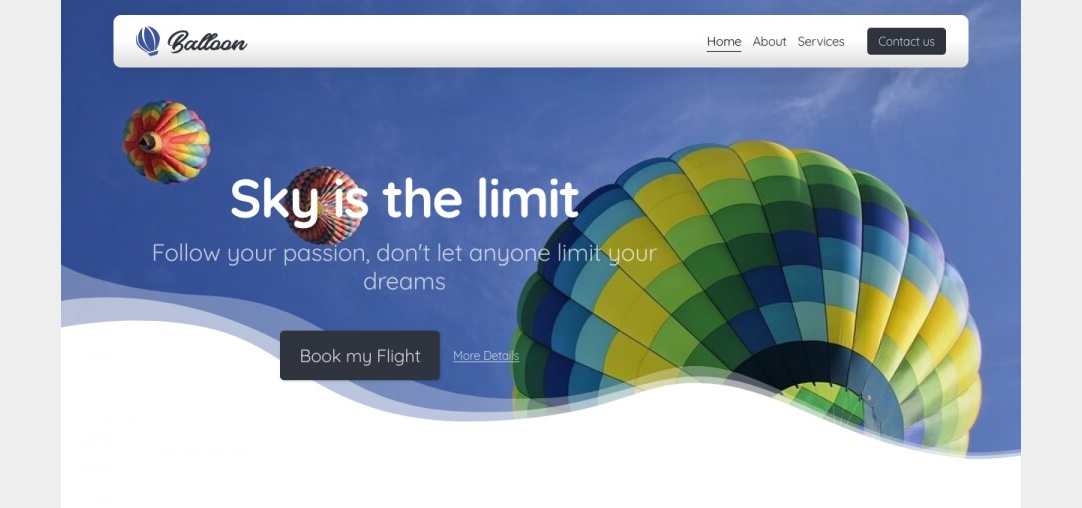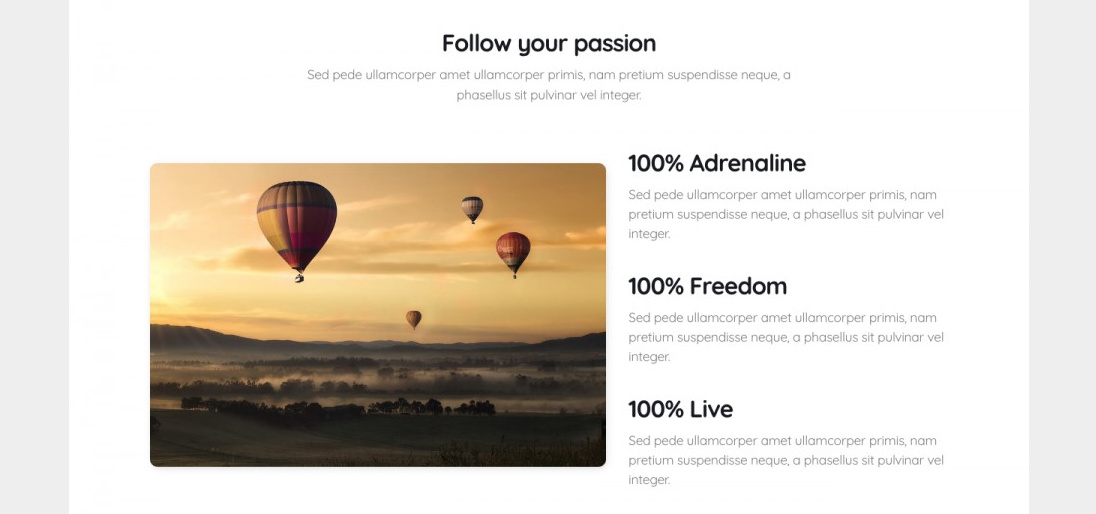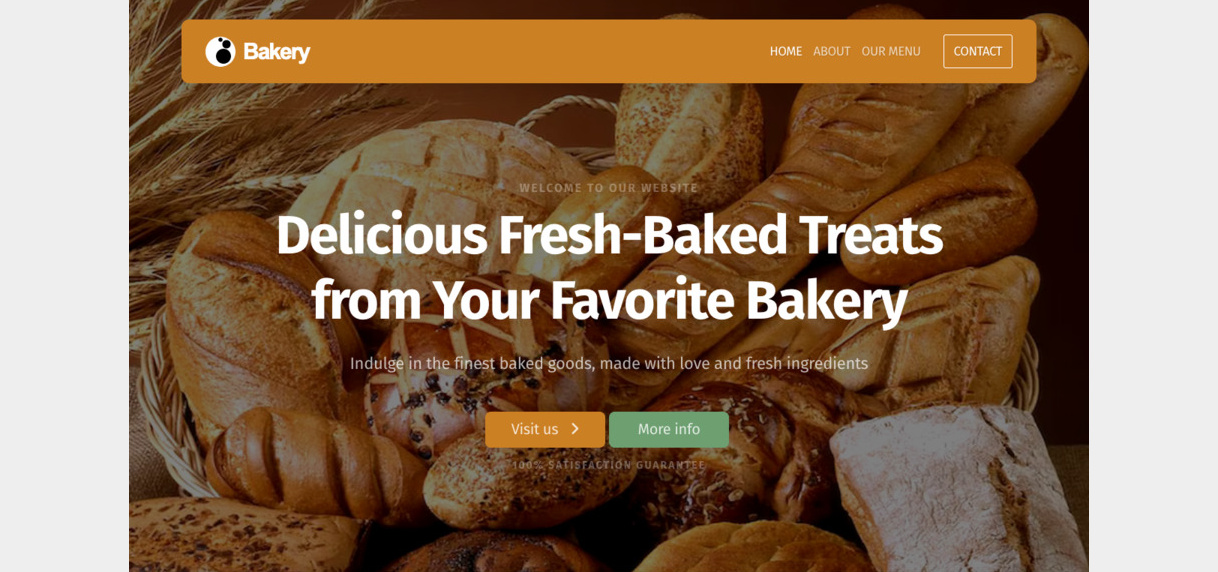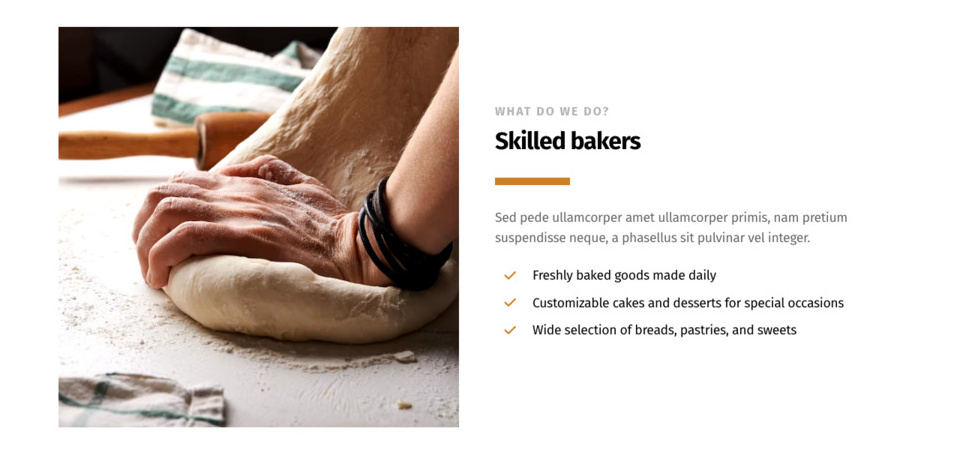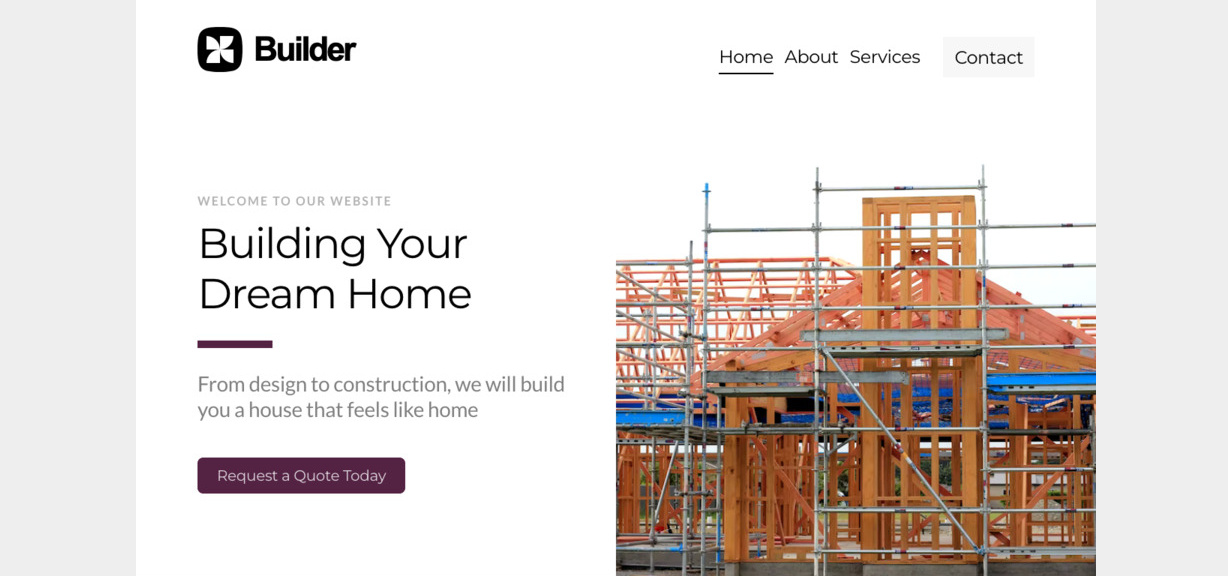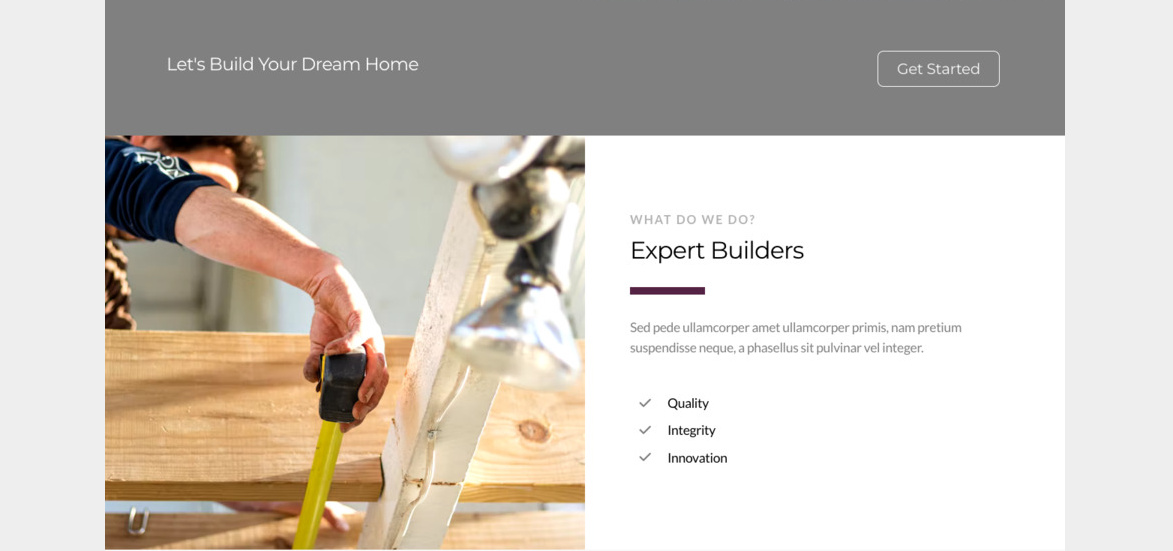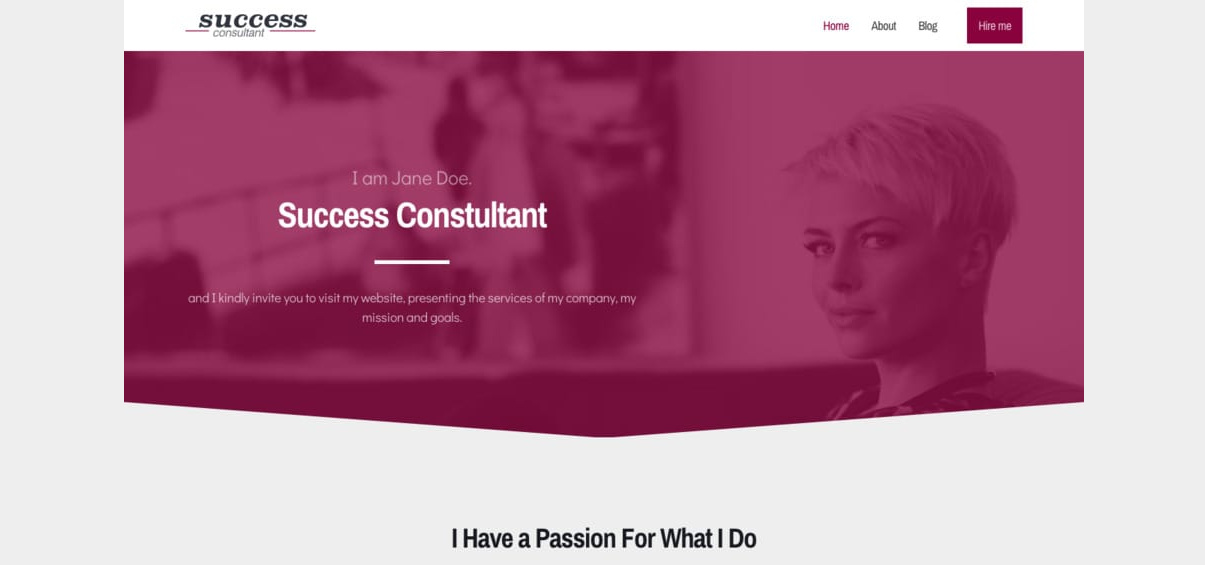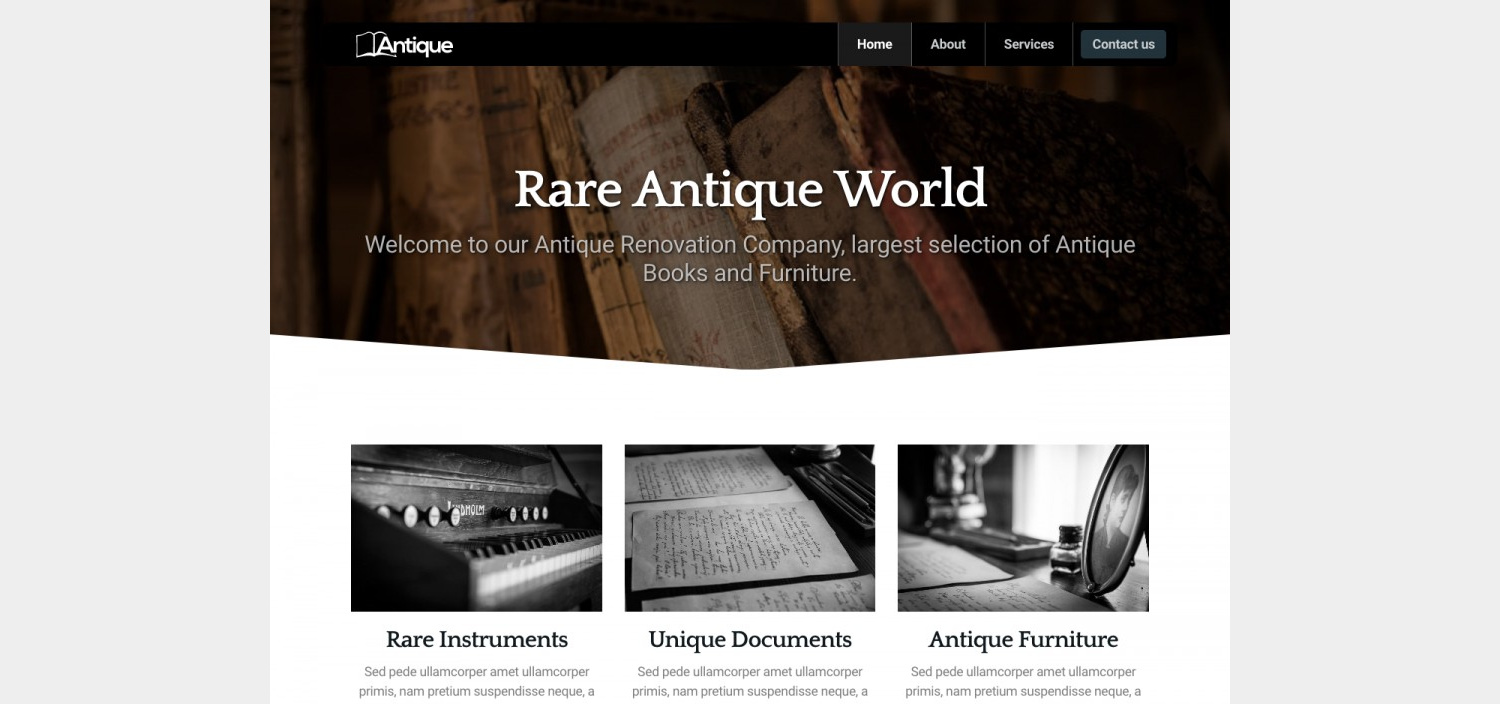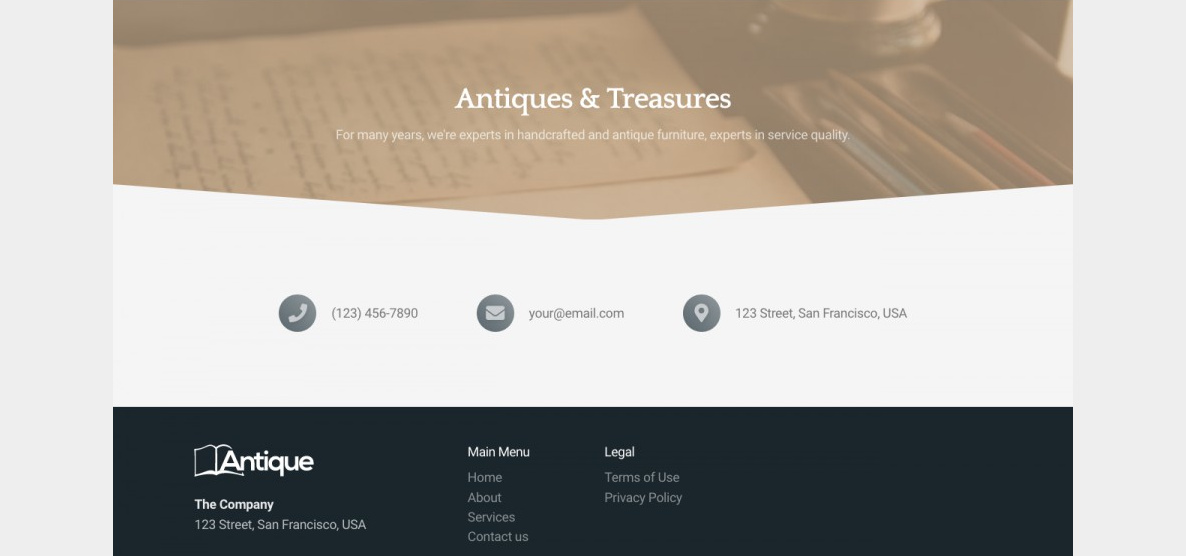Website Builder
Highly Customisable
Website Builder comes with beautiful base templates to choose from, which you can easily customise: replace default images with your own to give it individual look, change a header's design, style, colors or fonts.
Social Media Support
Add Facebook, Twitter and other social media buttons to your website header's menu, footer or anywhere else on website contents.
Fully Responsive - Mobile Friendly
You're building your website on your desktop and this website will work well on all desktop devices, but will also look great on mobile phones, tablets and more: your website contents will automatically fit to viewer's screen. This type of design makes it not only user-friendly, but also Google FriendlyEndless Possibilities
Each theme comes with number of available header, which you can easily customise, hundreds of fonts to choose, over 100 predefined color schemes - which you can also customise.
There's a built-in Themes Catalogue, from where you can easily import a template to replace your current design.
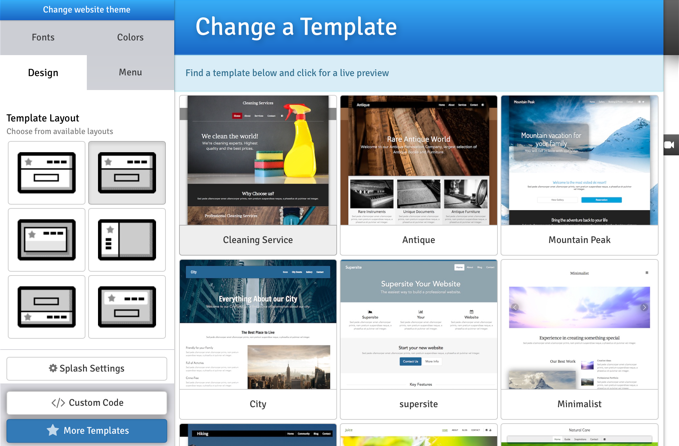
Powerful Responsive Website Themes
- Themes are fully customisable: easily replace existing text, images with your own, related to your website subject.
- Each Template has 6 different predefined theme layouts to choose from (with sidebar, with menu on top, with different styles), 6 menu styles, 3 menu/logo alignments, 60 colour schemes and over 100 hand-picked premium fonts provided by Google Fonts. If you prefer to choose a ready theme, there's a built-in themes catalogue: changing a template doesn't break website structure or contents, only the website design is changed. Are you a power user? Customise a template on your own with HTML and CSS.
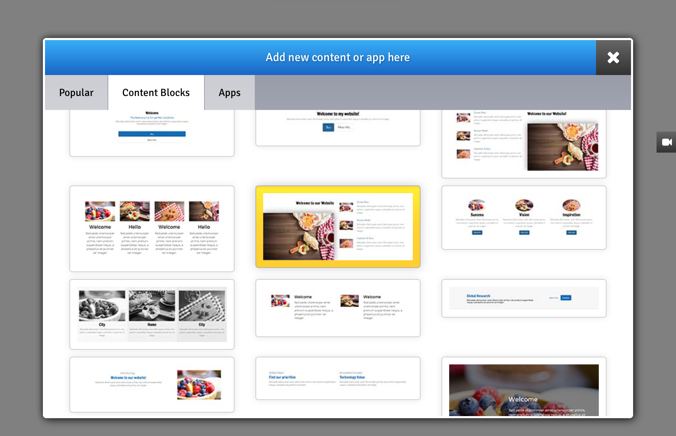
Ready-made Content Blocks
- Easily add new contents to your website.
- New Contents are separated into 3 tabs: Popular Items, Content Blocks of texts and Modules/Apps.
- While editing your page, find a predefined Content Block which looks good for you and just update it with your own text and photos.
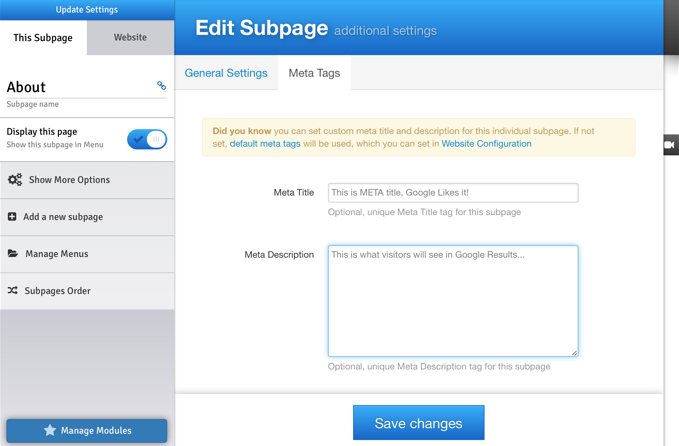
SEO Functions
- Website Building is fun. But it's more fun when a website is popular!
- Make sure you get as many visitors coming from Google and other Search Engines as possible with built-in SEO (Search Engine Optimization) features built-in.
- Custom, website wide and per sub-page metatags, SEO friendly menu links and more!
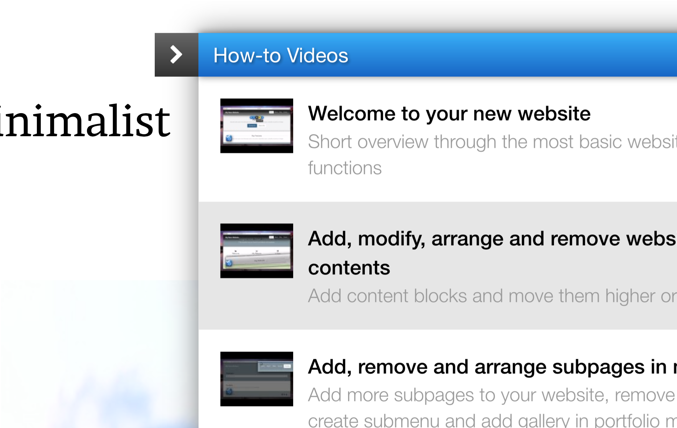
Built-in Help Centre
- In case you're lost, the help centre is in the palm of your hand. Each new website starts with a short Video Preview. In case you missed it and you're logged in as the website administrator, you'll see a Help button on the left side, it's hiding a Video Library!
- Additionally in the Website Menu, there's a Help Knowledge Base.
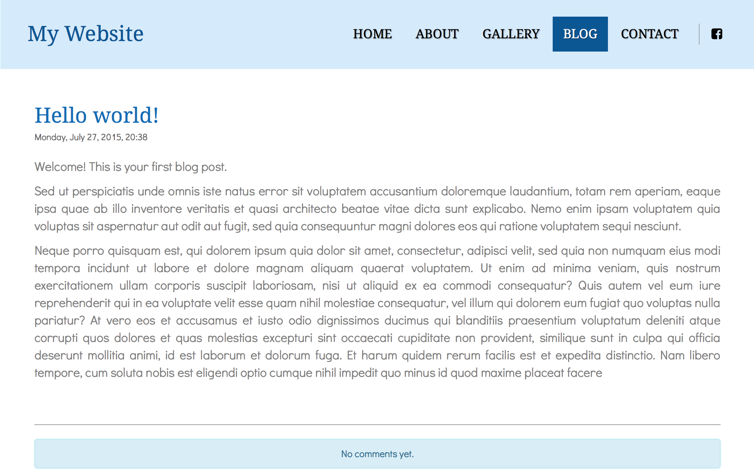
Blog
- Start your blog with a single click! Simple, intuitive and hassle-free blogging platform with built-in comments system.
- Edit your blog posts directly on your website's front-end with an intuitive, Notion-like editor, use this blog module to entertain or teach your audience as well as part of your SEO content marketing campaign, creating subpages full of keywords was never so easy!
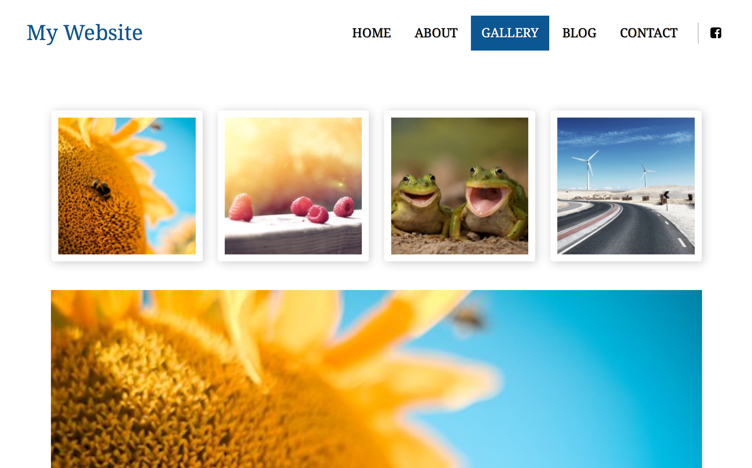
Photo Gallery
- The Photo Gallery module builds beautiful photo galleries, which display great on Computers, but also swipeable on Mobile devices.
- Responsive, well designed front-end, but also intuitive back-end for website admin: easily upload new photos from a local computer, drag & drop selected images for desired ordering.
- Gallery module can display a single, defined gallery, list of all galleries a user has created, but also instead separate image blocks allows Slideshow mode and Collage mode.
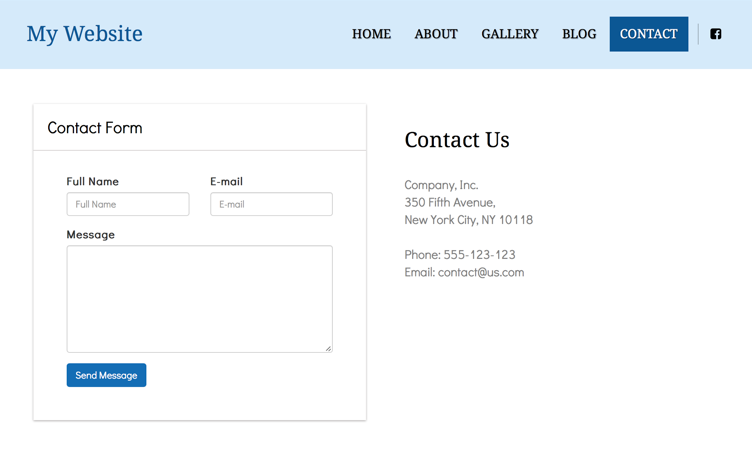
Contact Form
- Simple Contact Form module installed by default on "Contact Us" subpage. Allows simple configuration, like the most popular fields to be switched ON/OFF (message subject, phone number, fax number, captcha code)
- More advanced, custom forms can be created with Form Builder module
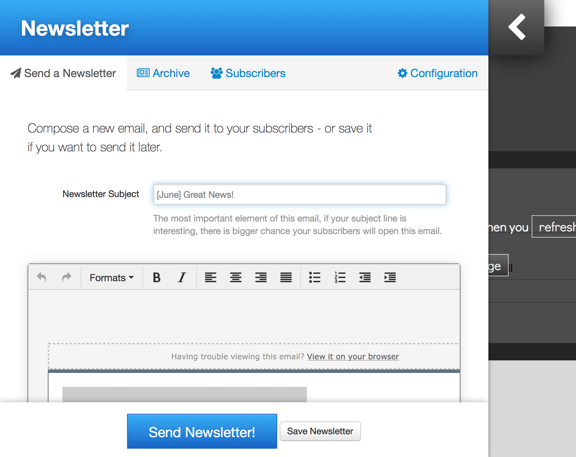
Newsletter
- Start your own newsletter, easily place a Newsletter App on your website and wait for your visitors to subscribe.
- Send beautiful Newsletters and share your company news and offers!
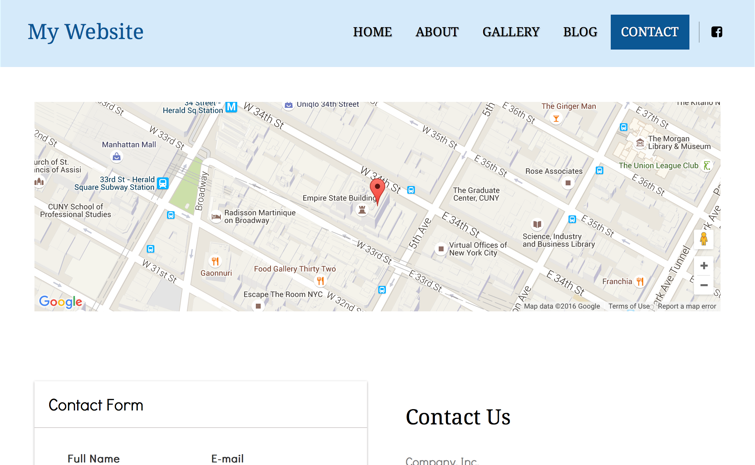
Location Map
- Location Map is another module, which is placed by default on each new website, location and map can be customised and resized.
- Place a mark on the map as you type: just with a company address.
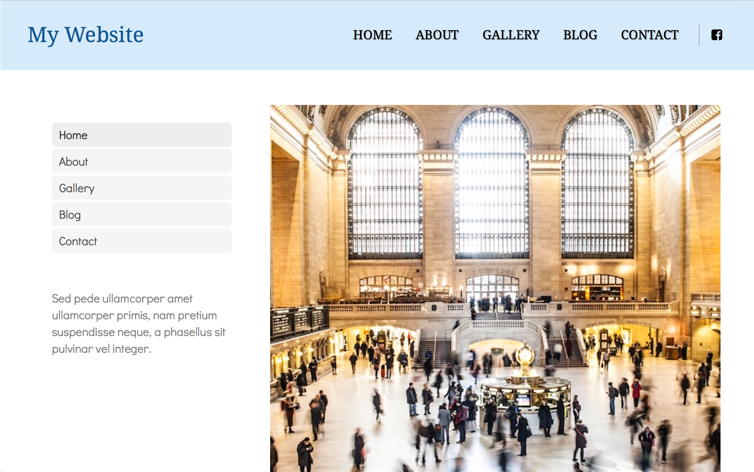
Multi-menu Structure
- If your website is more complex than a few "about us" subpages, organising website contents in a menu is a feature you need.
- Create separate menus for separate parts of your website, drag & drop to arrange subpages order in menu or to create drop-down submenu structures.
- Add individual menus to any part of a subpage with predefined vertical or horizontal layout and in sitemap view.
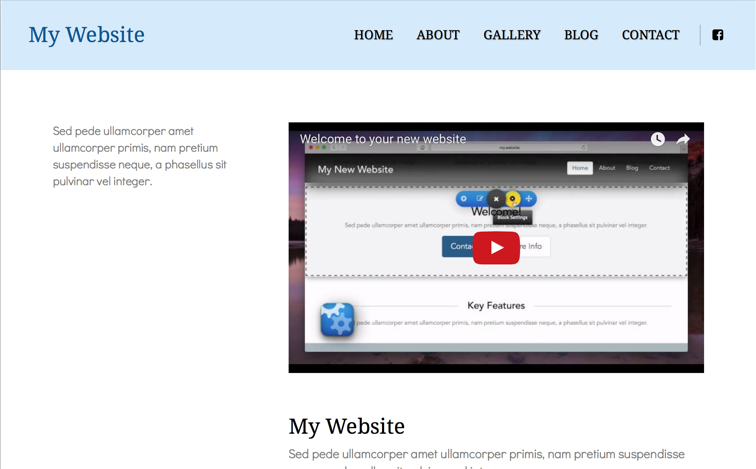
YouTube Videos
- Easily add any YouTube video to your website, just enter the YouTube Link and the video will automatically appear embedded on your website.
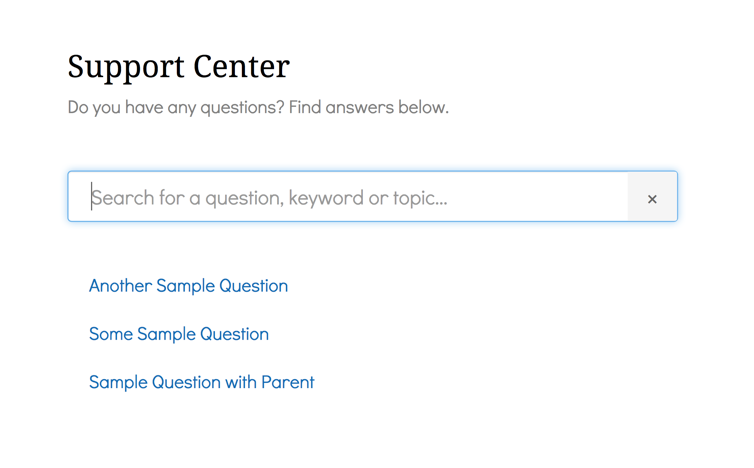
FAQ Maker
- Use the FAQ Builder module to help your visitors find answers to their questions. This module can be added to any subpage in a content part, but also as a floating "help button" on the right, bottom corner of your website.
- FAQs are easy to navigate, it filters answers live: as you type. FAQ added as a floating help bar that will contain not only easy to find questions/answers, but also a Contact Form, so your visitors can easily get in touch with you.
- For you it's easy to create a list of questions and answers, just add, drag & drop to arrange questions in order or create separate subjects with their own questions.
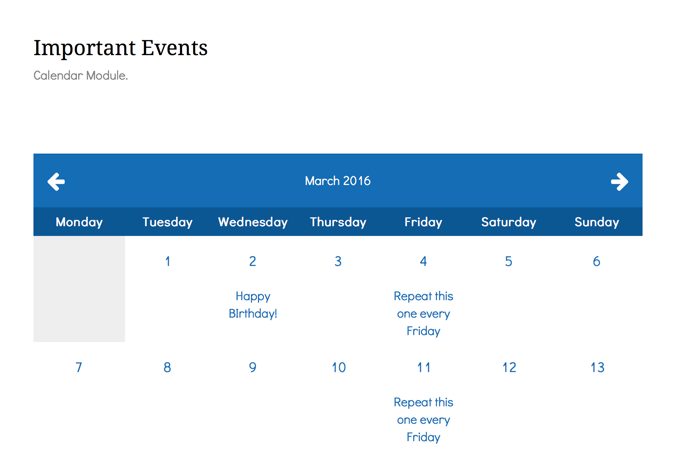
Events Calendar
- Mark all events important for your or your company and share it with your website visitors. Create one-time events and events which repeat every period of time: weekly, monthly or every year.
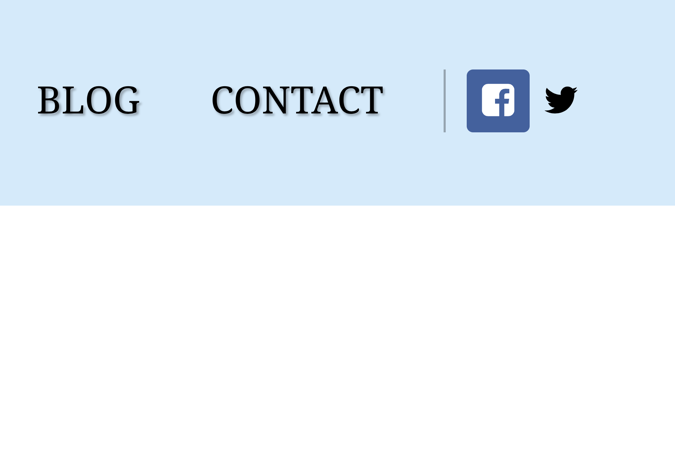
Social Media Links
- Easily add a link to your Facebook Fan Page, Twitter Profile and other social networks to your website Header and Footer.
- Use predefined Social Networking Content Blocks to add links or share buttons to any other place on your website content area. Add Facebook, Twitter, LinkedIn, Google+ and more!
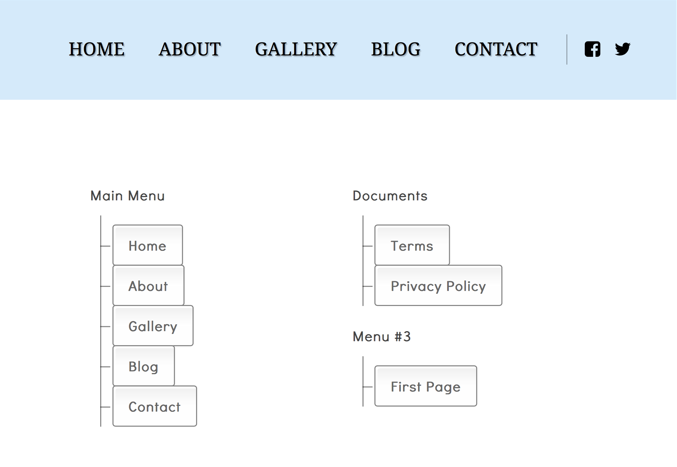
Sitemap
- Add a Sitemap Website Structure to any page or download sitemap.xml structure file generated in configuration.
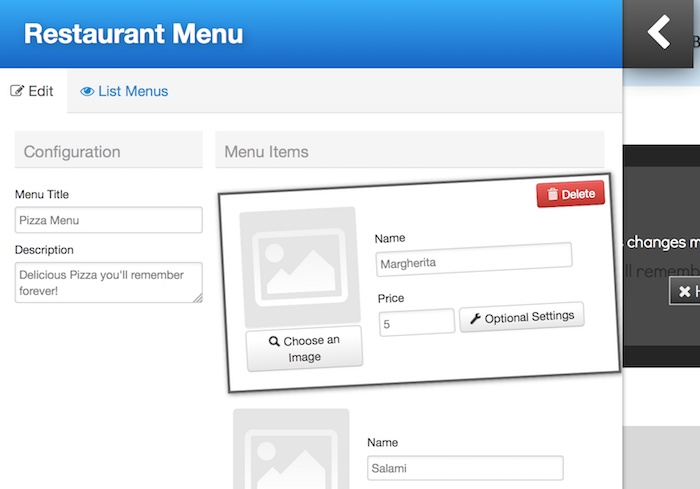
Restaurant Menus
- Easily create a nice looking and intuitive Menu for your Restaurant.
- Alternatively this module can be used as... a services price list, as every menu item can have its own price, title and description.
- Items in your restaurant menu can be organised in separate categories/menus, like: deserts, dinners, wines card, easy drag & drop interface for the best experience!
And More…
- Files Manager
- Discussion Forum
- Voting Poll
- Display RSS Feeds
- File Downloads
- Live Chat